The command line is composed of two major parts. First, a path to an application executable is required. Second part is a list of options for the particular Rosetta simulation.
Options can be listed with the command. Options, and arguments to the options, are separated by whitespace. A single or double colon is using to clarify options when there are multiple separate options with the same name. Multiple layers of colons may be needed.
fixbb.macgccrelease -in:file:s myinput.pdb -database mypath
-database /home/yiliu/Programing/branches/rosetta3_database
-in:file:s 1l2y_centroid.pdb
-in:centroid_input
-score:weights centroid_des.wts
fixbb.macgccrelease @option
For example:
rosetta.linuxgccrelease -in:file:s myinput.pdb -out:file:o myoutput
rosetta.linuxgccrelease -in::file::s myinput.pdb -packing::ex1
-
Boolean, BooleanVector
-
Integer, IntegerVector
-
Real, RealVector
-
String, StringVector
-
File, FileVector
-
Path, PathVector
For Example: Option "database" is a Path type option, so it is followed by path format parameters as
-database yourpath/rosetta3_database
Generated on Fri Mar 6 12:55:47 2009 for Rosetta Projects by
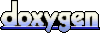 1.5.2
1.5.2
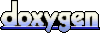 1.5.2
1.5.2